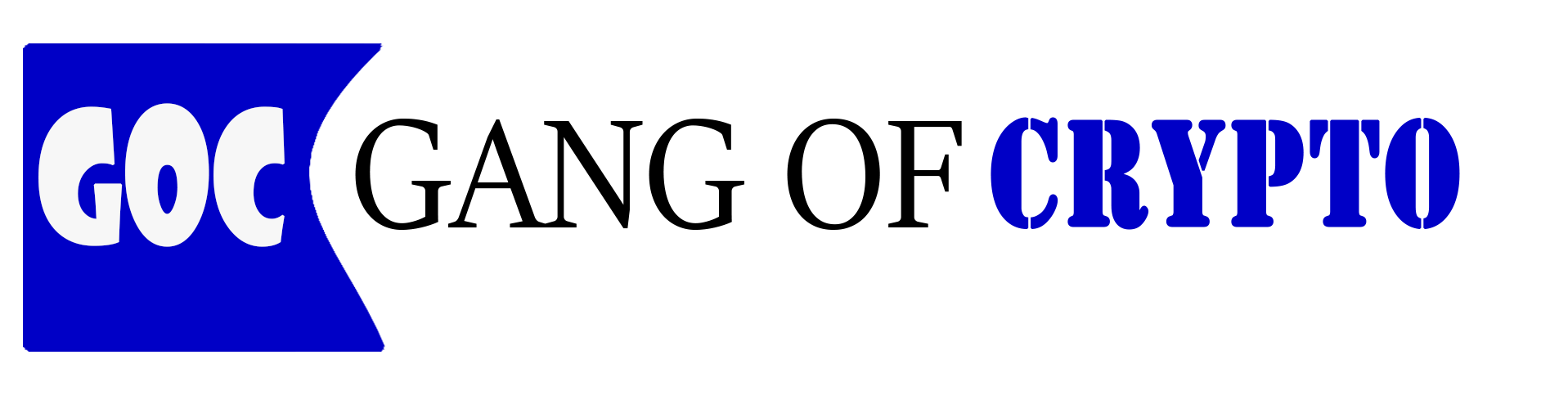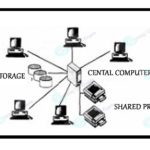Hardware and Software
HARDWARE AND SOFTWARE
CRYPTO says, Hardware and software are the two major categories of Computer architecture. Where, Hardware is the Physical equipment and Software is the collection of set of programs. Both together make a system comfortable for the user to work.
The Hardware component of computer system consists of five parts: input devices, Central Processing Unit (CPU), Primary Storage, Output devices and auxillary storage devices.
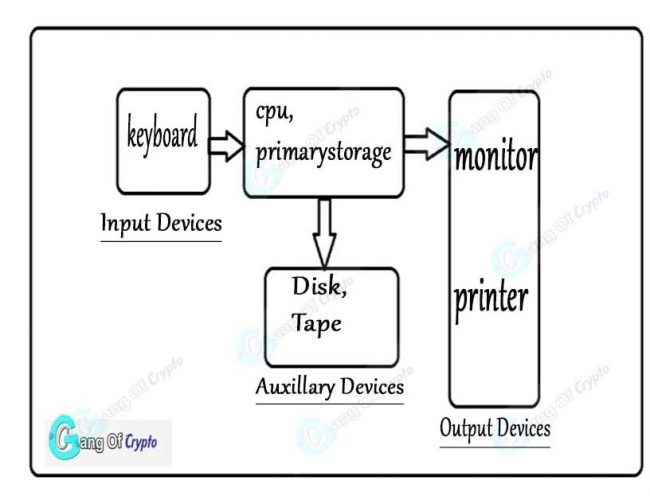
The INPUT DEVICE is generally a keyboard where programs and data are entered into the computer. Examples of other input devices are a mouse, a pen or stylus, a touch screen, or an audio unit.
The CENTRAL PROCESSING UNIT (CPU) is responsible for executing the instructions such as arithmetic calculations and movement of data inside the system.
PRIMARY STORAGE, also known as main memory, is a place where the programs and data are stored temporarily during processing. It’s nature is Volatile.
AUXILIARY STORAGE, is also known as secondary storage, is used for both input and output. The data is stored permanently here.
The OUTPUT DEVICE is usually a monitor or printer to show output. If output is shown on monitor it is a soft-copy and if we have a printed one it is said as hard-copy.
SOFTWARE
Computer SOFTWARE is divided into two broad categories: SYSTEM SOFTWARE and APPLICATION SOFTWARE. System software manages the computer resources which provides an interface between the hardware and the user. Where as, Application Software is helping the users to solve their problems directly.
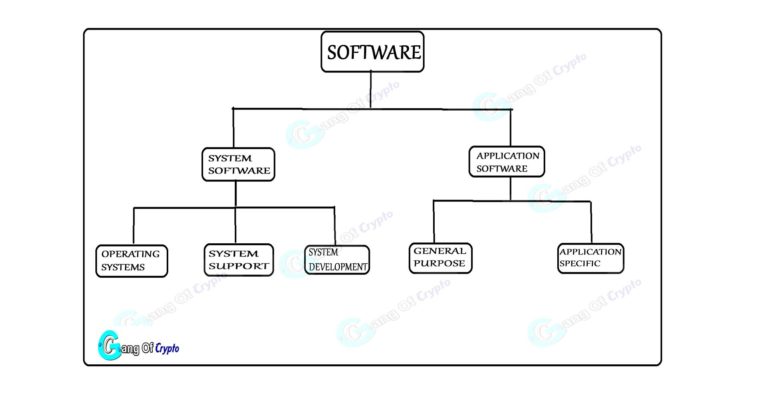
Types of Software
SYSTEM SOFTWARE
System software consists of Programs that manage the hardware resources of a computer. The programs are divided as: The OPERATING SYSTEM. SUPPORT SYSTEM and SYSTEM DEVELOPMENT.
The OPERATING SYSTEM provides the services such as User-Interface, file and database access. This is like a bridge between the user and hardware.
SYSTEM SUPPORT SOFTWARE Provides system utilities and other operating system. Example, Disk format Programs.
Lastly, SYSTEM DEVELOPMENT SOFTWARE includes the language translators that convert program into machine language for execution.
APPLICATION SOFTWARE
Application Software is broken into two classes: GENERAL-PURPOSE software and APPLICATION-SPECIFIC software
GENERAL-PURPOSE software is the one which is purchased from outside from a software developer and it can be used for more than one application. Examples are Word-Processors, Database management systems.
APPLICATION-SPECIFIC software can be used only for its intended purpose. For example, Billing software used in Super-markets and malls, ledger accounting software for maintaining records of an organizations. They can only be used for the task which they have been designed for, not for a general purpose tasks.